Mounting on a HDMI cable

Determine the diameter of the HDMI cable and place the appropriate rubber insert in the clamp.
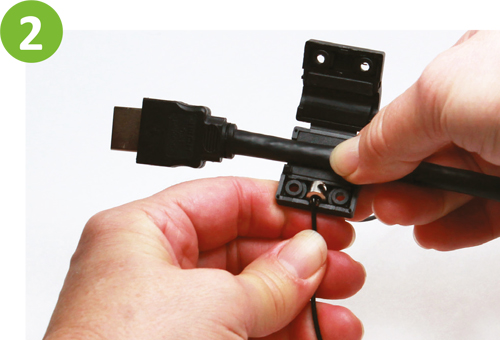
Place the wire connector in the cavity of the clamp.
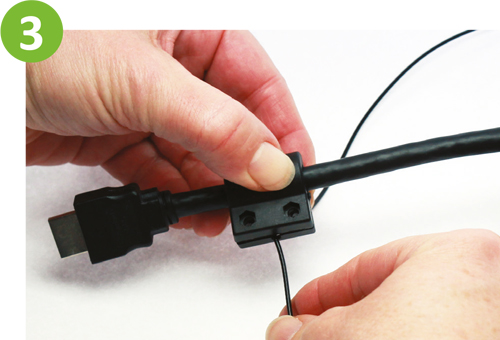
Close the clamp. Tip: Bend both exiting wires straight down when closing, to allow correct positioning of the wire connector.

Hold the clamp with your finger, turn it around and tighten it with the screws provided.
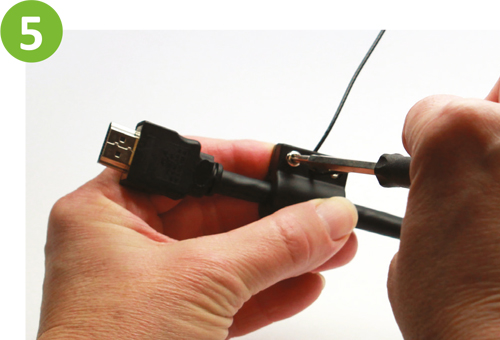
Hold the clamp with your finger, turn it around and tighten it with the provided screws.
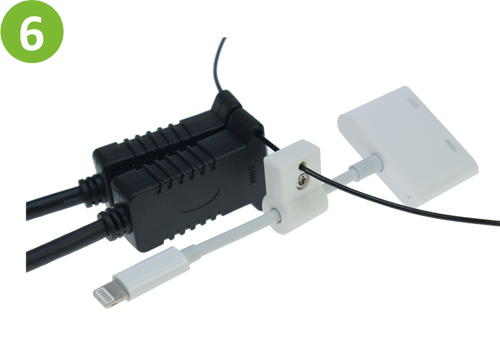
With the additional clamp, further adapters e.G. Apple Lighning adapters can be attached. (Partnumber.: CK-ADRP-WH)
Retrofitting or changing adapters
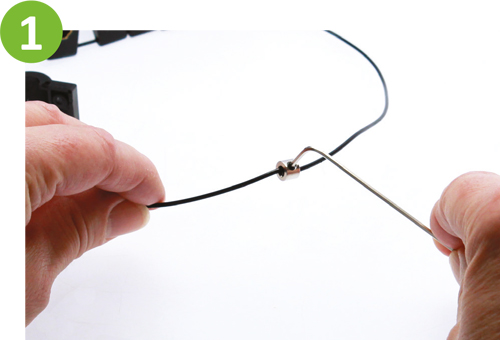
Use the 1.5 mm Hex wrench to screw the black screw of the wire connector halfway up.

Carefully pull the two ends of the wire out of the connector.

Remove or add desired adapter.
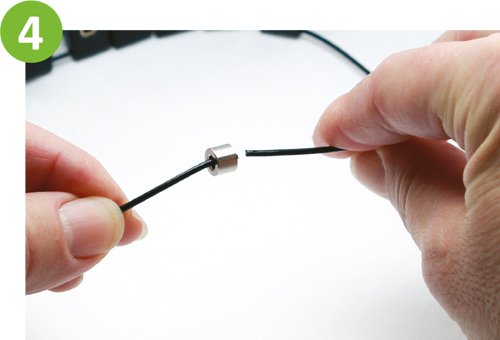
Guide the two wire ends back into the wire connector.
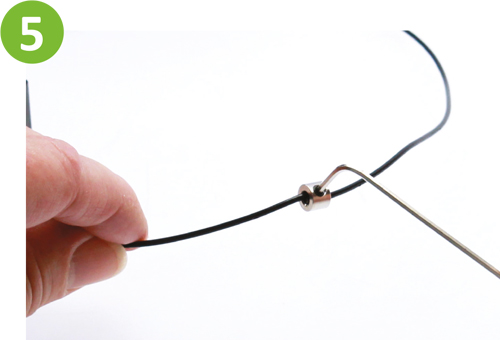
Tighten the black screw of the wire connector with the 1.5mm Hex wrench.

Mount on the HDMI cable as described in the mounting instructions on the previous page.
